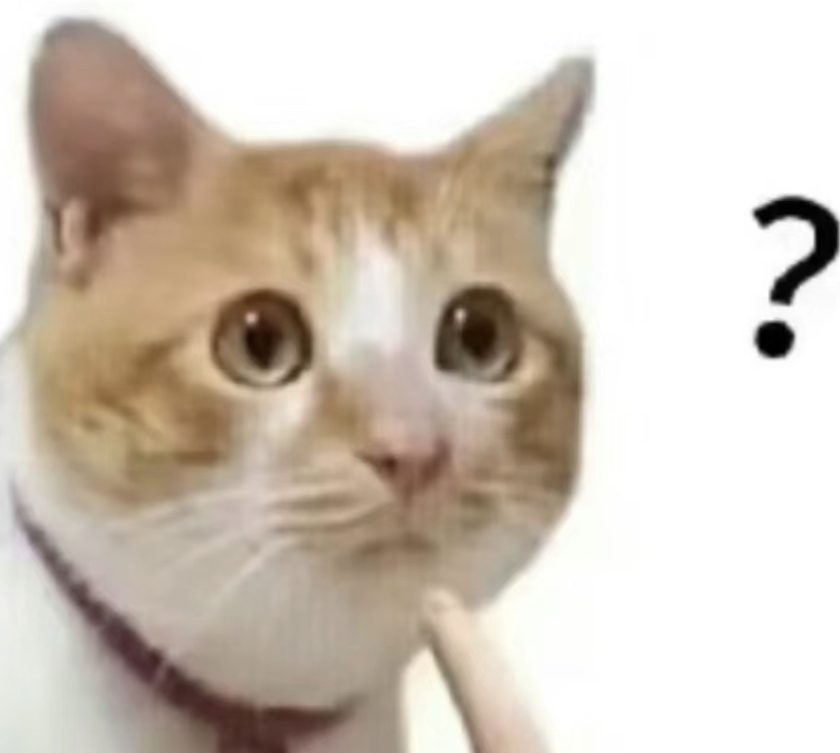Many users of China Mobile’s optical modem, commonly known as an optical network terminal (ONT) or a gateway, may encounter an issue where the registration light starts to flash, indicating a problem with the connection to the internet. In this article, we’ll explore some common reasons for this issue and provide troubleshooting steps to help you restore your internet connection.
First, let’s understand what the registration light on your optical modem signifies. This light typically indicates the status of your connection to the internet service provider (ISP). When it’s steady, it means your connection is established and working properly. However, when it starts to flash, it’s a signal that there’s an issue with the registration or connection.
Here are some common reasons why your China Mobile optical modem’s registration light might be flashing:
-
Service Outages: Your ISP may be experiencing a service outage in your area. Check your ISP’s website or customer service line for any updates.
-
Loose or Damaged Connections: Ensure that all cables connecting your optical modem to the wall outlet or fiber optic terminal are securely connected and not damaged.
-
Power Issues: Restart your optical modem by turning it off and on again. Also, check that it’s receiving proper power supply.
-
Configuration Issues: Sometimes, changes to your network settings or the modem’s configuration can cause issues. Resetting the modem to factory settings might help.
-
Hardware Failure: If none of the above steps work, there might be a hardware failure with your optical modem. Consider contacting your ISP for a replacement.
Here’s a step-by-step troubleshooting process to follow:
-
Check for Service Outages: Visit your ISP’s website or call their customer service line to check if there are any service outages in your area.
-
Inspect Connections: Ensure that all cables are securely connected and not damaged. Replace any damaged cables.
-
Restart Modem: Turn off your optical modem, wait for a few minutes, and then turn it back on.
-
Check Power Supply: Make sure the modem is receiving proper power supply. Try using a different power outlet if possible.
-
Reset Modem: If the issue persists, consider resetting your optical modem to factory settings. Be sure to follow the instructions provided by your ISP for doing this.
-
Contact ISP: If none of the above steps work, contact your ISP for further assistance. They may need to send a technician to inspect your equipment or network.
Remember, when dealing with issues related to your internet connection, it’s always a good idea to start with the basics and work your way up. Following these troubleshooting steps can help you quickly identify and resolve the issue with your China Mobile optical modem’s registration light flashing.