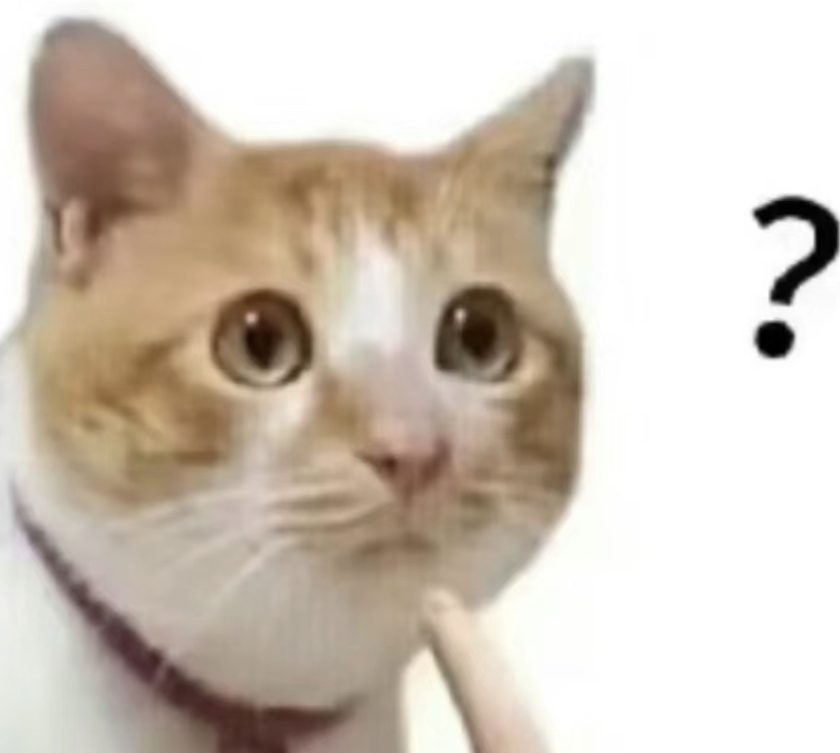For many households and businesses relying on China Mobile’s internet services, a reliable optical modem (commonly referred to as an ONT or Optical Network Terminal) is crucial for seamless online connectivity. However, encountering issues with the device, such as a blinking registration light, can be frustrating and disruptive. This blinking light often indicates a problem with the modem’s registration process or network connection, preventing users from accessing the internet. In this blog post, we’ll delve into the reasons behind this issue, provide troubleshooting steps, and offer tips to help you restore your internet connection.
Understanding the Blinking Registration Light

The registration light on a China Mobile optical modem serves as an indicator of the device’s status. When the light is solid or stable, it usually means that the modem is registered with the network and functioning properly. However, a blinking registration light signifies a problem that needs attention. This could be due to various factors, including:
-
Network Outages: China Mobile’s network infrastructure may be experiencing an outage or maintenance, affecting your modem’s ability to register.
-
Incorrect Settings: Incorrect configuration settings on the modem, such as incorrect VLAN ID or PPPoE credentials, can prevent it from registering with the network.
-
Physical Connections: Issues with the fiber optic cable, power supply, or Ethernet connections can disrupt the registration process.
-
Hardware Failure: Faulty hardware within the modem itself can cause the registration light to blink.
Troubleshooting Steps

-
Check for Network Outages: Visit China Mobile’s official website or social media pages to see if there are any reported network outages or maintenance activities in your area.
-
Restart the Modem: Unplug the power cord from the modem for 30 seconds to a minute, then plug it back in. This can reset the modem and help resolve minor issues.
-
Check Connections: Ensure that all cables (fiber optic, Ethernet, and power) are securely connected to the modem and any other devices (such as routers or switches).
-
Verify Configuration Settings: If you have access to the modem’s settings, verify that the VLAN ID, PPPoE username, and password are correct. You may need to contact China Mobile’s customer support for assistance with these settings.
-
Contact China Mobile Support: If the above steps don’t resolve the issue, contact China Mobile’s customer support team. They can remotely diagnose the problem, provide further troubleshooting steps, or arrange for a technician to visit your premises.
Tips to Prevent Future Issues

-
Regular Maintenance: Keep your modem and surrounding area clean and free from dust and debris.
-
Secure Connections: Ensure that all cables are properly secured and not subject to unnecessary strain or movement.
-
Backup Configuration: If possible, make a note of your modem’s configuration settings in case you need to restore them in the future.
-
Stay Informed: Follow China Mobile’s official channels for updates on network outages and maintenance activities.
Conclusion

Encountering a blinking registration light on your China Mobile optical modem can be frustrating, but with the right troubleshooting steps and support from China Mobile’s customer service team, you can restore your internet connection in no time. Remember to keep your modem and connections well-maintained and stay informed about any potential network issues to minimize disruptions to your online activities.