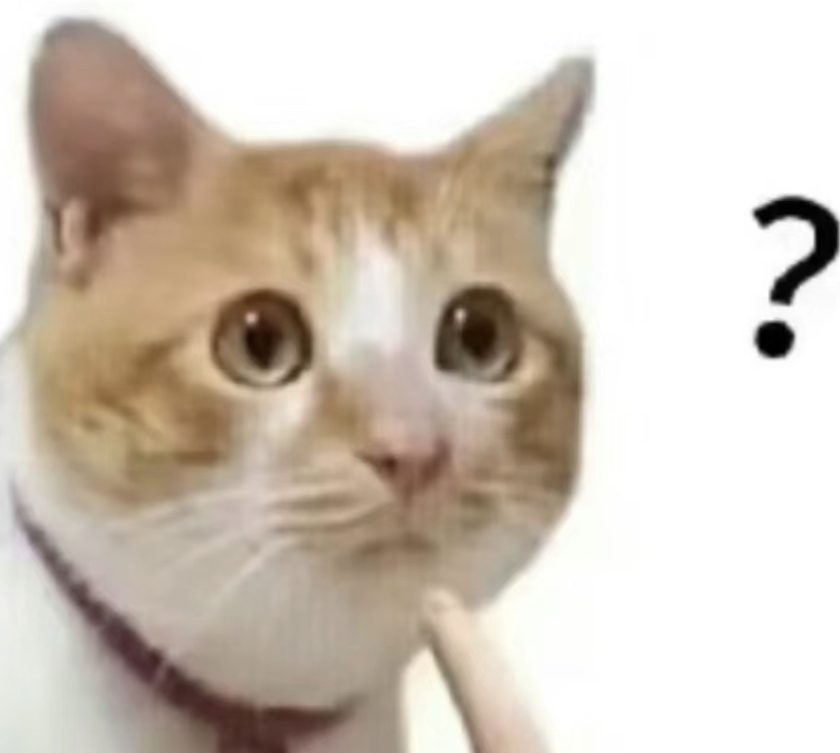Installing a mobile optical network terminal (ONT), often referred to as a mobile optical modem or simply a “mobile lightcat,” is an essential step in setting up a reliable internet connection for your home or business. This device acts as the interface between your service provider’s fiber optic network and your local network, allowing you to access high-speed internet services.
While the specific installation process may vary depending on your service provider and the model of ONT you have, the following steps provide a general overview of what to expect when installing a mobile ONT.
1. Preparation

Before beginning the installation, ensure that you have all the necessary equipment and tools, including the ONT itself, Ethernet cables, power cords, and any mounting hardware that may be required. It’s also a good idea to review the installation instructions provided by your service provider to ensure that you have a clear understanding of the process.
2. Determine the Location

Choose a suitable location for the ONT that is close to a power outlet and within reach of the fiber optic cable that runs to your property. Ideally, the ONT should be installed in a dry, well-ventilated area that is out of direct sunlight and away from sources of heat or moisture.
3. Connect the Fiber Optic Cable

Using the provided connectors and tools, carefully attach the fiber optic cable to the ONT. This step requires precision and should be done according to the instructions provided by your service provider to avoid damaging the delicate fiber optic strands.
4. Connect Power and Ethernet Cables

Once the fiber optic cable is connected, plug the power cord into the ONT and into a nearby power outlet. Then, use an Ethernet cable to connect the ONT to your router or other networking equipment. This will allow your devices to access the internet through the ONT.
5. Activate the ONT

Follow the instructions provided by your service provider to activate the ONT. This may involve calling customer support, accessing a web-based portal, or using a mobile app to enter specific information about your account and location.
6. Configure Your Router

Once the ONT is activated, you’ll need to configure your router to work with the new internet connection. This may involve entering specific settings, such as the ONT’s IP address and network name, into your router’s configuration menu.
7. Test the Connection

After configuring your router, test the internet connection by connecting a device to your network and navigating to a website or performing a speed test. This will help you verify that the installation was successful and that you’re receiving the expected level of service.
8. Mount the ONT (Optional)
.jpg)
If you’re installing the ONT in a location that requires it to be mounted on a wall or other surface, use the provided mounting hardware to secure the device in place. This will help protect the ONT from accidental damage and ensure that it remains in a stable position.
Conclusion

Installing a mobile ONT can seem like a daunting task, but with the right equipment, tools, and instructions, it can be a straightforward process. By following the steps outlined above, you can easily set up a reliable internet connection for your home or business. Remember to always consult the installation instructions provided by your service provider for specific details and requirements.