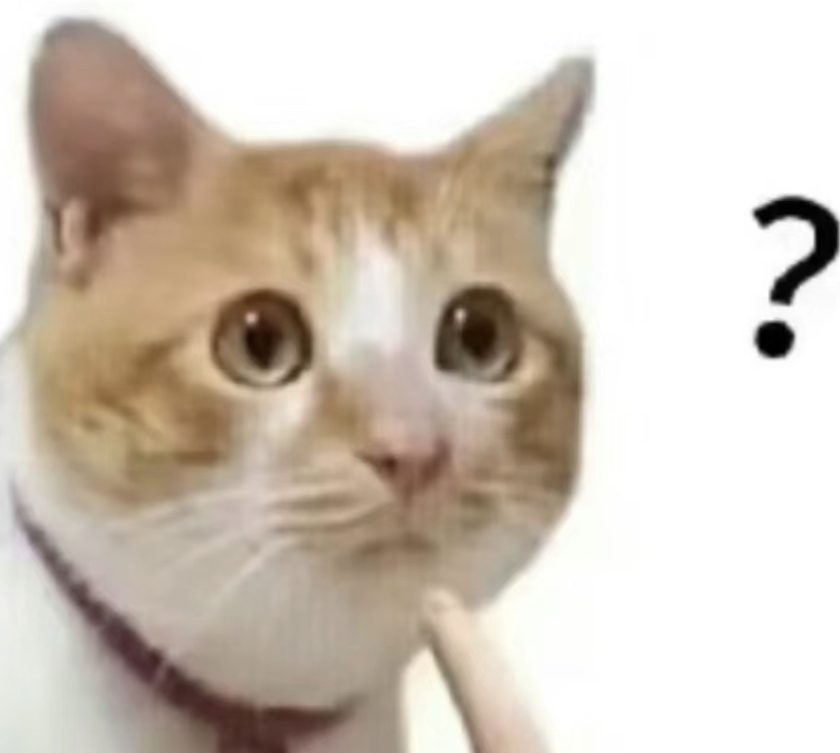Python, as a versatile programming language, offers countless opportunities for creating engaging and educational programs. One such example is a simple yet fun game of “Rock, Paper, Scissors.” In this blog post, we’ll discuss the code for such a game and how it can be implemented in Python.
The game of Rock, Paper, Scissors is a classic hand game that requires no special equipment and can be played by any number of people. The rules are simple: each player chooses one of the three options (rock, paper, or scissors) simultaneously, and the winner is determined based on the outcome of the chosen options.
Here’s a Python code snippet that implements the Rock, Paper, Scissors game:
pythonimport random
def determine_winner(player_choice, computer_choice):
if player_choice == computer_choice:
return "It's a tie!"
elif (player_choice == "rock" and computer_choice == "scissors") or \
(player_choice == "paper" and computer_choice == "rock") or \
(player_choice == "scissors" and computer_choice == "paper"):
return "You win!"
else:
return "Computer wins!"
def play_game():
print("Welcome to Rock, Paper, Scissors!")
print("Enter your choice (rock, paper, scissors): ")
player_choice = input().lower()
computer_choices = ["rock", "paper", "scissors"]
computer_choice = random.choice(computer_choices)
print("Computer chose:", computer_choice)
result = determine_winner(player_choice, computer_choice)
print(result)
if __name__ == "__main__":
play_game()
Let’s break down the code:
- We start by importing the
random module, which allows us to generate a random choice for the computer.
- The
determine_winner function takes the player’s choice and the computer’s choice as input and returns the result of the game (win, loss, or tie).
- The
play_game function is the main function that runs the game. It prompts the player to enter their choice, generates a random choice for the computer, and then calls the determine_winner function to determine the outcome of the game.
- Finally, we have a conditional statement that checks if the script is being run as the main program. If so, it calls the
play_game function to start the game.
This simple code provides a great starting point for anyone interested in learning Python programming. You can expand the game by adding more features, such as keeping track of the score, allowing multiple rounds, or even implementing a graphical user interface.
Rock, Paper, Scissors is not only a fun game to play, but it also serves as a great way to learn about conditional statements, functions, and random number generation in Python. Whether you’re a beginner or an experienced Python developer, this game is sure to provide you with a fun and educational experience.