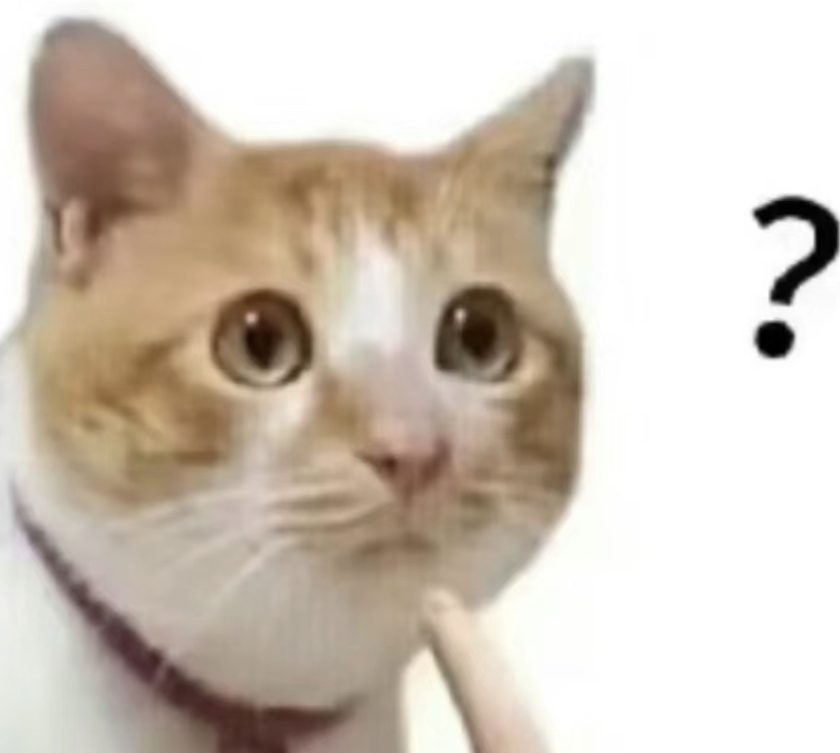In the world of telecommunications, the LED lights on our devices often serve as important indicators of their status and performance. Among these, the Loss of Signal (LOS) light on a mobile router is a particularly significant one, as it can alert us to potential issues with our internet connection. If you’ve ever noticed a blinking red LOS light on your mobile router, you may have wondered what it means and what steps you should take in response. In this blog post, we’ll delve into the meaning of a blinking red LOS light on a mobile router and provide guidance on how to troubleshoot the issue.
What Does a Blinking Red LOS Light Mean?

A blinking red LOS light on a mobile router typically indicates that there is a problem with the router’s connection to the internet service provider (ISP) or the signal it is receiving. This could be due to a variety of factors, including:
- Signal Interference: Obstacles such as walls, trees, or even other electronic devices can interfere with the signal your mobile router is receiving from the ISP.
- Equipment Issues: There may be a problem with the router itself, such as a faulty antenna or other internal component.
- ISP Issues: The ISP may be experiencing an outage or other issue that is affecting your connection.
- Weather Conditions: Severe weather, such as heavy rain or snow, can sometimes disrupt wireless signals.
Troubleshooting Steps

If you notice a blinking red LOS light on your mobile router, here are some troubleshooting steps you can take:
- Check the Connection: Ensure that all cables and connectors are properly seated and not damaged.
- Restart the Router: Power off the router, wait a few minutes, and then power it back on. This can sometimes resolve temporary issues.
- Move the Router: Try repositioning the router to a location with better signal reception. Avoid placing it near walls, electronic devices, or other potential sources of interference.
- Contact the ISP: If the issue persists, contact your ISP to report the problem and inquire about any known outages or maintenance work in your area.
- Check for Updates: Ensure that your router’s firmware is up-to-date. Sometimes, manufacturers release updates to address known issues or improve performance.
Conclusion

A blinking red LOS light on a mobile router can be a frustrating issue, but with the right troubleshooting steps, you can often resolve the problem and restore your internet connection. By checking for signal interference, equipment issues, ISP outages, and firmware updates, you can narrow down the cause of the issue and take the appropriate steps to fix it. Remember, if you’re unsure about how to proceed, don’t hesitate to contact your ISP or a qualified technician for assistance.