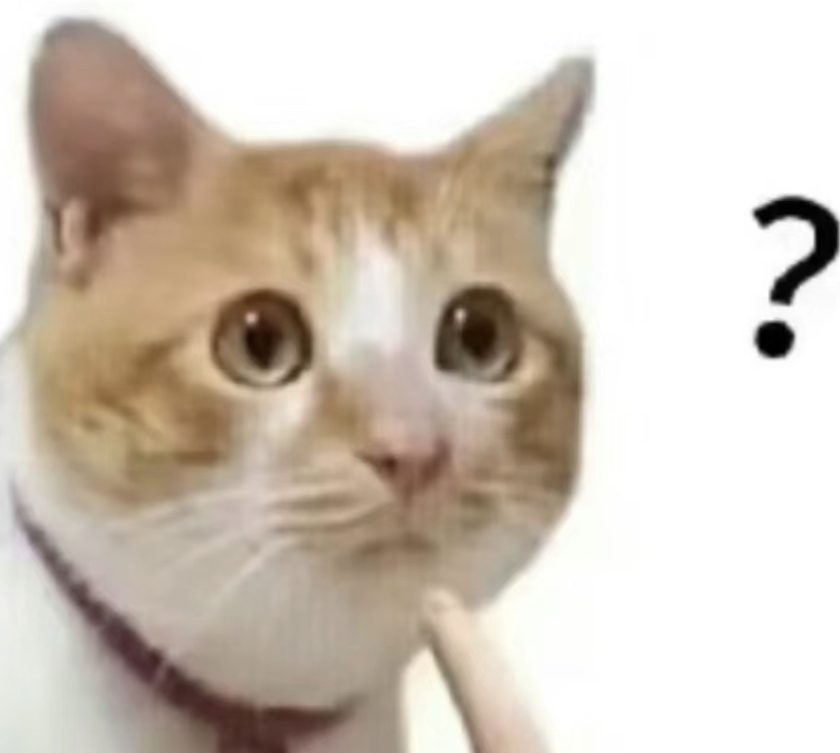Forgetting the password to your telecom fiber modem, commonly known as an optical cat or simply a “fiber modem,” can be a frustrating experience. These devices are crucial for connecting your home or office to the internet, and without the correct password, you may be unable to access important settings or even get online. However, there are several steps you can take to regain access to your fiber modem.
1. Reset the Modem to Factory Defaults

The most straightforward solution to a forgotten password is to reset your fiber modem to its factory defaults. This will erase all custom settings, including the password, and restore the modem to its original configuration. To reset your modem, you’ll typically need to locate a small reset button on the device. This button may be recessed or hidden behind a small hole, requiring a paperclip or similar object to press.
Important Note: Resetting your modem will also erase any custom network settings, such as Wi-Fi names and passwords. You’ll need to reconfigure these settings after the reset process is complete.
2. Retrieve the Default Password

If you’re hesitant to reset your modem, you can try to retrieve the default password from the modem’s documentation or from the manufacturer’s website. Many manufacturers provide default login credentials in their user manuals or on their support pages. However, keep in mind that if you’ve changed the password in the past, the default password may no longer work.
3. Contact Your ISP (Internet Service Provider)
.jpg)
If you’re unable to reset your modem or retrieve the default password, you can contact your ISP for assistance. Your ISP may be able to provide you with the password or guide you through the reset process. However, keep in mind that some ISPs may require you to verify your identity before providing this information.
4. Use a Password Recovery Tool (If Available)
.jpg)
Some fiber modems may come with a password recovery tool or feature that allows you to reset the password without erasing all your settings. However, the availability of this feature will depend on the specific model and manufacturer of your modem. Refer to your modem’s documentation or manufacturer’s website for more information.
5. Consider Hiring a Professional

If you’re still unable to regain access to your fiber modem, you may want to consider hiring a professional technician to assist you. A technician can diagnose the issue and provide a solution that’s tailored to your specific situation.
Conclusion

Forgetting the password to your telecom fiber modem can be a stressful experience, but there are several steps you can take to regain access to your device. From resetting the modem to contacting your ISP, there are multiple options available to help you resolve this issue. Remember to keep your passwords safe and secure in the future to avoid similar situations in the future.